Adobe Prelude CC 2018 is an ingest video and logging designed to help you get organized, work faster, and streamline your production process. Easily recognize file-based footage and transcode to almost any format, and rename clips. Adobe Prelude CC 2018 provides support for file formats, new enhancements, and general product stability.
Some new features of Adobe Prelude CC 2018
- Intuitive shortcut editor: Intuitive keyboard shortcuts are here to enhance your editing experience. Use the Visual Shortcut Editor to see which keys have been assigned shortcuts and which keys are available for assignment.
- Audio channel map enhancements: The Export Media window appears with a Separate Mono Tracks checkbox.
- Fixed issue in the marker screen in the Marker panel.
- Bug fixes and overall stability.
Requires configuration settings
- Processor: Intel Core2 Duo or AMD Phenom II processor; 64-bit support required.
- Operating System: Microsoft Windows 7 with Service Pack 1 (64 bit), Windows 8 (64 bit), Windows 8.1 (64 bit), or Windows 10 (64 bit).
- RAM: 4 GB (8 GB recommended).
- Hard drive space: 4 GB, plus additional free space required during installation.
- Additional disk space for working files (10 GB recommended).
- Screen resolution: 1024 × 768 (1280 × 800 recommended).
- Hard drive speed: 7200 RPM or faster hard drive (more fast drives recommended).
- QuickTime 7.6.6 software is required for QuickTime features.
- Optional: An Adobe-certified GPU card for GPU accelerated performance.
Download Adobe Prelude CC 2018: Google Drive Full
Installation Instructions
Step 1: Disconnect the network.
Step 2: Download the file and then extract it.

Step 3: Run the Host file with administrative rights. If the message pops up, select Yes .

Step 4: Run the Microsoft Visual C + + file to install Microsoft Visual C ++, if your computer has already installed it, skip this step.

Step 5: Run the Set-up file in the install directory to proceed with the installation.

This is the Adobe Prelude CC 2018 that has been activated, so you just need to install it and use it without any extra action.
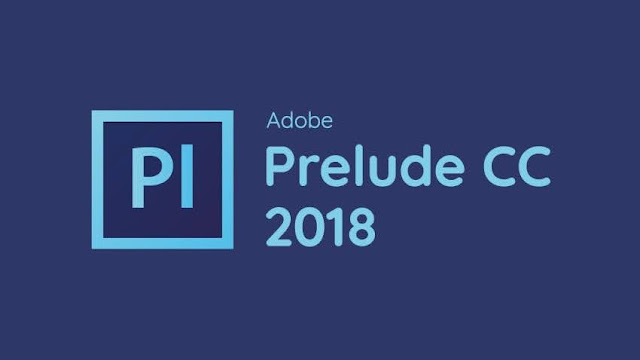


0 comments:
Post a Comment